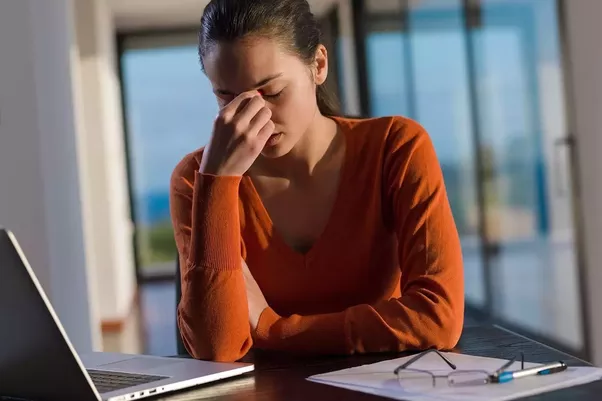Digital Eye Strain

Corneal lifting technique reshapes ectactic cornea in keratoconus
July 18, 2018
Crosslinking Insurance Update!
August 3, 2018
The first thing many people do when they wake up is check their phone — if you are living with keratoconus, you may need the extra step of putting in your contact lenses before you’re able to turn on digital devices. These devices can interfere with productivity, posture, sleeping habits, and lead to technology-related health issues. Among the most common complaints is eye strain. Blurry vision, headaches, and eye fatigue affect people who spend hours in front of a screen. The impact is compounded for KC patients.
The Causes
Normally, we blink about 15 times a minute, but that number can be only 5-7 times a minute if we are using a computer or other digital screen device. Forgetting to blink exacerbates dryness and irritation. If, like many KC patients, you wear contact lenses, moisture on the eye is essential to feeling comfortable and maintaining eye health. Some experts advise installing a humidifier in an office or room where extended time is spent on the computer. Others recommend using artificial tears to refresh dry eyes.
Viewing distances and angles used are different from those normally used for other reading or writing. (Have you ever looked at your smart phone under the table during a meeting?) You are not only adding pressure to your neck while you tilt your head, the level of contrast may not be optimal, and the presence of glare and reflection on the screen may make viewing difficult. Proper lighting and minimizing glare are two tricks you can employ to ease eye strain.
If you are inside working on a computer, the ambient lighting should be about half as bright as that found in most offices. Avoid excessively bright light from outdoors by closing drapes or drawing shades. Most people prefer to avoid working under overhead fluorescent lights. If possible, turn off the overhead lights and use a desk lamp to provide necessary light. Spend some time selecting the optimal display for your computer screen or cellphone: adjust for text size, brightness and contrast. Position your computer screen so that your eye gaze is slightly downward.
Quick Solutions
20/20/20 Rule
Every 20 minutes, look at an object 20 feet away for 20 seconds. Look up from your computer screen regularly. Look out the window or at some object 20 feet away for a full 20 seconds. It takes at least that much time for your eyes to relax. This is a necessary break to avoid eye fatigue. Get up and stretch regularly. Blink. And enjoy things IRL (in real life)!
Adjust Your Monitor
Your screen should be slightly lower than eye level and centered between 15 and 20 degrees below horizontal eye level. Position your screen 20-30 inches away from your face, and make sure your eyes are level with the very top of your monitor.
Fix the Font
Lots of times we end up straining vision to read small letters on screens. A key trick is to remember text should be three times the smallest size you can read from a normal viewing position.
Brightness & Glare
A monitor’s brightness should match the surrounding workspace brightness. To achieve this, look at the white background of this page. If it looks like a light source in the room, it’s too bright. If it seems dull and gray, it’s probably too dark. You can adjust your settings through your computers settings portal to get it just right.
There’s an App for that
Ironically, if you can’t remember to regularly get away from your smartphone or computer to rest your eyes, you can download a computer program that will remind you to take a break, or even to blink.